Setting up your Hostinger Email account on Gmail with your smartphone
To set up Hostinger Email on Gmail for your smartphone, make sure that:
You have created an email account with Hostinger Email
Your domain is pointed to Hostinger
The correct Hostinger Email MX records are added to your domain's DNS zone
Then, proceed with the steps below 👇
Step 1 – Gather the Hostinger Email Account Details
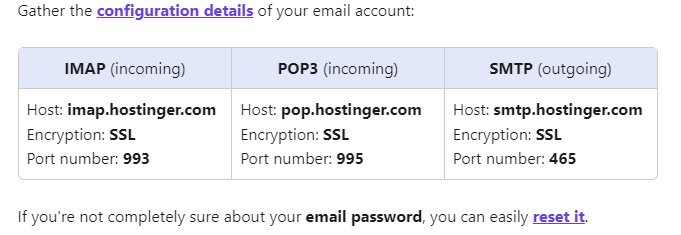
Step 2 – Set Up Hostinger Email on Gmail for Android
First, make sure you have the Gmail application installed on your device.
Then, add a new email account by following this article. Pages with IMAP and SMTP details inserted will look like this:
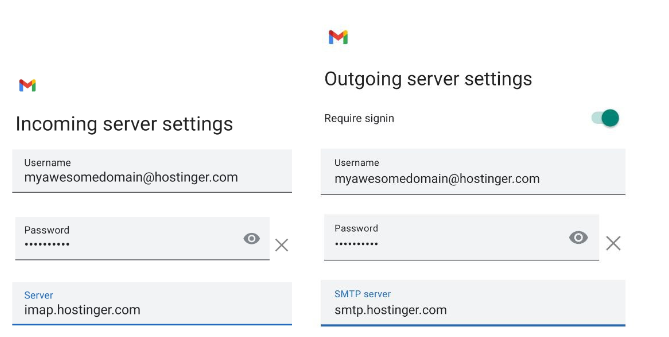
That’s it! Now you know how to set up Hostinger Email on Gmail for Android 😊