Did you know you can modify the Google Sheets URL to make it behave differently?
🔹 Here’s the standard Google Sheets URL format:
📌 docs.google.com/spreadsheets/d/FileID/extension
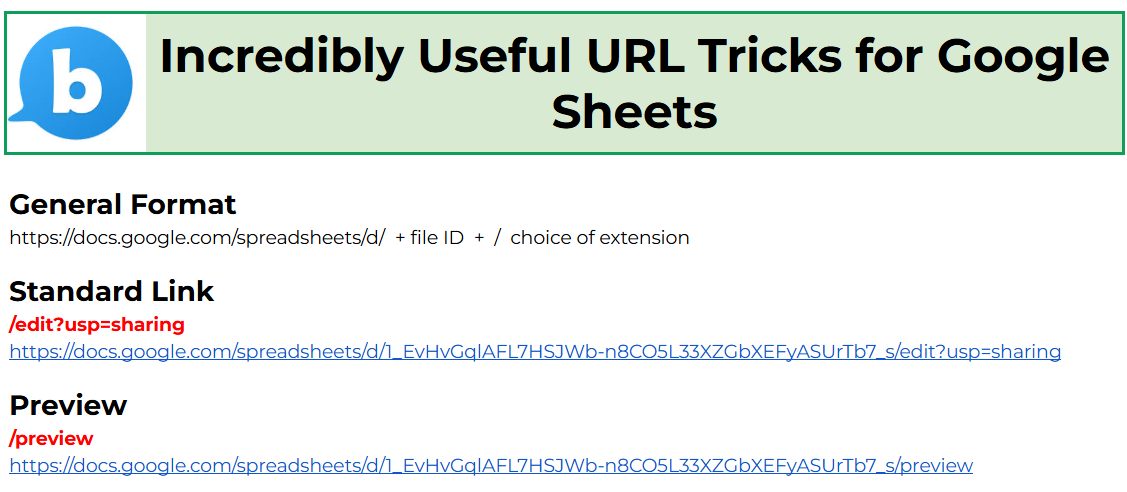
By tweaking the extension, you can transform how your sheet is shared! Want to see it in action? Click the links below to explore! 👇
✅ Share a direct PDF download – /export?format=pdf
✅ Force users to make a copy – /copy
✅ Share a view-only version – /edit?usp=sharing
✅ Allow direct CSV download – /export?format=csv
✅ Turn it into a read-only preview – /preview
✅ Enable a direct Excel download – /export?format=xlsx
Standard Link
/edit?usp=sharing
Preview
/preview
Template
/template/preview
Make a Copy
/copy
Export as a PDF
/export?format=pdf
Export as a CSV
/export?format=csv
Export as an Excel Document
/export?format=xlsx
Distraction Free Editor
/view?rm=minimal
(Because I shared a view-only copy, you won’t be able to do any editing. Share with editor rights if you want to use this feature.)
Basic Controls Editor
/view?rm=demo
Embed in Iframe
/view?rm=embedded
Stay tuned for more Google Sheets tricks from B4ALLB4U IT Services! 🎯