🔓 What is ScreenToGif?
ScreenToGif is an amazing open-source tool that lets you record your screen, webcam, and even draw on a whiteboard to create stunning GIFs or videos. Whether you’re a developer, designer, educator, or just someone who loves creating content, this tool has something for everyone!
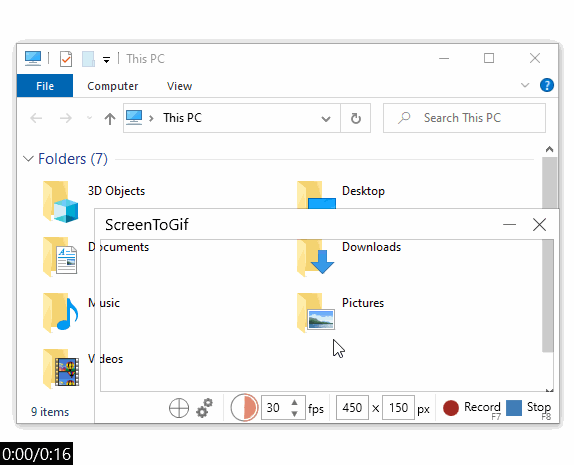
🖼️ Why Choose ScreenToGif?
✅ Lightweight & Free – Easy to install and free to use.
✅ Edit Like a Pro – Trim, cut, and add text or captions effortlessly.
✅ Multiple Recording Options – Screen, webcam, and whiteboard recording.
✅ Customizable Settings – Record at your preferred resolution and frame rate.
✅ Export in Various Formats – Save your work as GIFs, MP4s, APNGs, and more.
✅ Open Source – Fully customizable to suit your needs.
🎯 Perfect For:
Demonstrating software tutorials.
Sharing quick tips or fixes.
Creating engaging content for social media.
Recording webcam reactions.
Annotating ideas on a virtual whiteboard.
🌈 How to Get Started?
1️⃣ Download: Head to the ScreenToGif.
2️⃣ Install: Follow the simple setup instructions.
3️⃣ Record: Start capturing your creativity in just a few clicks!
🎨 Tip: Personalize your GIFs with custom fonts, colors, and frames.
💬 Join the Conversation!
Have you used ScreenToGif? Share your favorite features or tips in the comments below! 💡 Let’s help each other make the most of this fantastic tool.