Introduction:
Welcome to discuss.b4allb4u – where digital security meets style! Today, let's embark on a journey into the high-tech realm of Two-Factor Authentication (2FA). Buckle up; your accounts are about to get a serious upgrade!
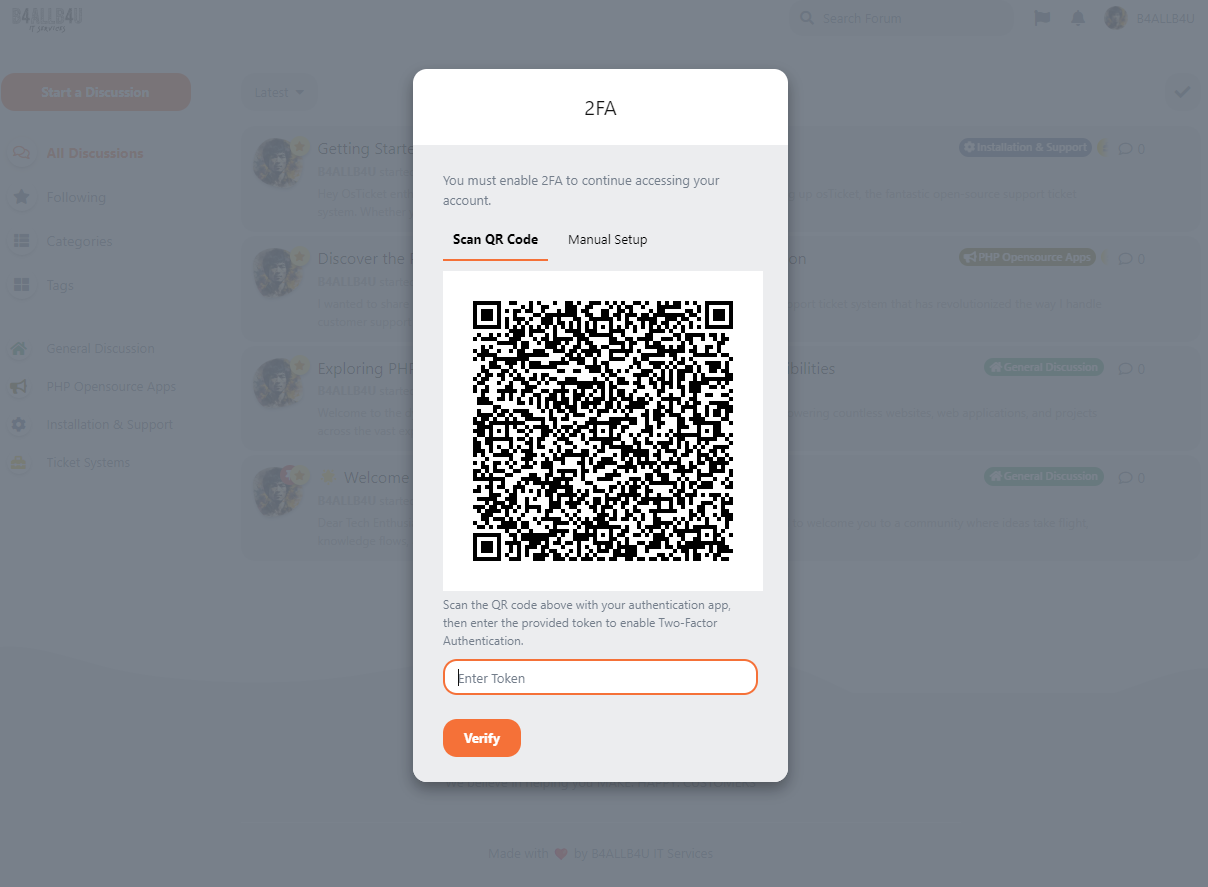
What is 2FA?
Unleash the superhero of security – Two-Factor Authentication (2FA)! It's the dynamic duo of authentication, requiring a password tag team with a second, unique factor. Think of it as your secret weapon against digital villains.
Why Use 2FA?
🔐 Fort Knox Security: Adding that extra layer makes your accounts as secure as a fortress!
💪 Guardian Against Password Breaches: Even if your password falls into the wrong hands, fear not – 2FA has got your back.
How to Enable 2FA:
🌐 Explore Supported Platforms:
Ensure your favorite apps and websites support 2FA. Spoiler alert: Most of the cool ones do!
🔒 Enter the Security Realm:
Journey to the mystical land of security settings within your account. It's like your account's secret lair.
✨ Activate Two-Factor Authentication:
Unleash the magic! Locate the 2FA option and give it the green light. Choose your weapon: Authenticator Apps, or biometrics – the choice is yours!
🚀 Secure Entry Unleashed:
Whenever you enter, a grand entrance requires grand authentication. Generate codes, use biometrics – show the digital world you mean business!
Using 2FA:
🔄 Code Generation Rituals:
Dance through the cosmos as your authenticator app generates temporary codes. Enter these sacred codes during the login ceremony.
🗝️ Backup Code Spells:
Our 2FA platforms offer secret scrolls, aka backup codes. Keep these in your digital treasure chest for emergencies.
Best Practices:
🌈 Rainbow of Security: Mix and match your authentication methods for an extra layer of pizzazz.
🔄 Recovery Rituals: Keep your recovery options updated – the modern wizard's way to stay prepared!